That’s where the 15 Best Website Heatmap Tools come into play. These powerful tools give insights into how users interact with your website, enabling data-driven decisions and a seamless user experience.
In this comprehensive article, we’ll explore the tasks and goals of the 15 Best Website Heatmap Tools, equipping you with the knowledge and tools you need to optimize your online presence. Whether you’re a marketer, designer, or business owner, these tools will empower you to:
- Understand User Behavior: Gain deep insights into how users engage with your website, from clicks and scroll patterns to form interactions.
- Identify Conversion Opportunities: Uncover hotspots, drop-off points, and areas for improvement to boost conversions and revenue.
- Optimize Content Placement: Analyze heatmaps and scroll maps to strategically position content, ensuring visitors stay engaged and navigate your site effortlessly.
- Improve UX/UI Design: Make data-backed decisions to enhance user experience, increasing engagement and satisfaction.
Example: Imagine you own an e-commerce store specializing in fitness apparel. Using these heatmap tools reveals that users spend more time interacting with product images than reading the product descriptions. Armed with this insight, you revamp your website to highlight visually appealing images, resulting in increased click-through rates and higher sales.
Unlock the potential of your website and revolutionize user experience with the top website heatmap tools. Let’s explore the details and find the tools to boost your website.
What is a Website Heatmap?
Discover the power of a Website Heatmap, your digital tool to unravel user interaction mysteries. This potent tool transforms complex data into visual stories, painting a vibrant picture of visitor behavior.
A Website Heatmap represents an overlay on your web page. It’s like an X-ray view into your visitor’s actions—where they click, how far they scroll, and which sections draw their attention. They can:
- Highlight most-clicked elements
- Uncover neglected areas
- Reveal the ‘Fold’ effect
These scorching spots reveal content that sizzles—engaging sections pulling in attention. The cooler areas, on the other hand, highlight potential pitfalls where your site may fall flat.
For instance, imagine running an online clothing store. A heatmap could expose a popular product that is frequently clicked on but rarely purchased. This precious insight helps you refine your pricing strategy or product placement, propelling your business forward.
A Website Heatmap isn’t just a tool but a strategic asset. With this intelligence, you can redesign your website with a user-centric focus. Let heatmaps light your way to a more engaging, dynamic, and successful website.
Why Do You Need a Website Heatmap Tool?
Harness the transformative power of a Website Heatmap Tool to unlock your site’s potential. Here’s why you need it.
Firstly, it acts as your user-behavior compass, guiding you through the maze of user interactions. This heatmap tool can pinpoint hotspots—areas that garner the most clicks. Consequently, you can leverage these high-traffic zones, maximizing their potential.
But that’s not all. This tool also uncovers the frozen sections of your webpage—those largely ignored by visitors. Knowing what doesn’t work allows you to redesign, reinvent, and revive these areas, breathing new life into your site.
Some key insights that a Website Heatmap Tool provides are:
- Visitor click distribution
- Scrolling patterns
- Heat points and cold spots
Imagine operating an online bookstore. A heatmap tool might reveal that your ‘Staff Picks’ section gets minimal interaction. With this insight, you can reposition or revamp this section, turning it into an engaging, traffic-driving powerhouse.
Moreover, a Website Heatmap Tool lets you understand the ‘Fold’ affect—how far your visitors scroll before losing interest. You can strategically place important content and links by identifying this cut-off point, ensuring maximum visibility.
This tool isn’t just about diagnostics but about strategic action. It’s the difference between unthinkingly hoping for engagement and creating an empirically designed, user-focused website. Turn up the heat on your web page performance with a Website Heatmap Tool.
Factors to Consider When Choosing a Website Heatmap Tool
Diving into the universe of Website Heatmap Tools? Consider these key factors before making your choice.
Firstly, assess the ease of use. Can you swiftly navigate the tool, set up heatmaps, and interpret the data? The faster you master your tool, the quicker you can transform your site.
Secondly, ensure the tool provides comprehensive heatmap types—click, scroll, and move. A blend of these will offer a holistic view of user behavior, empowering you to make strategic decisions.
Key heatmap factors to consider include:
- User-friendly interface
- Variety of heatmap types
- Real-time data analysis
Take, for instance, the case where you own an online shop offering handcrafted goods. You’d want a heatmap tool that quickly identifies the most-clicked product categories, unveils how far visitors scroll and shows the mouse movement patterns. This detailed insight will allow you to highlight popular categories, position them effectively, and optimize the browsing experience.
Lastly, look for a heatmap tool offering real-time data. Fresh insights mean more opportunities to improve. It’s the equivalent of catching a falling star and putting it in your pocket, ready to make a wish at any time.
Choosing the right Website Heatmap Tool isn’t just about picking a name—it’s about selecting a partner for your journey toward an optimized, high-performing website.
How to Effectively Use a Website Heatmap Tool
Turn on the engine of your Website Heatmap Tool and let it guide you to an optimized web page. Here’s how to use this tool effectively.
The first step—comprehend your heatmap. Familiarize yourself with the vibrant colors depicting user behavior—red for high interaction and blue for low. Understanding these cues is the stepping stone to a robust action plan.
To make the most of your heatmap tool:
- Grasp heatmap visuals
- Act on high-traffic areas
- Tackle low-engagement zones
- Use data to drive changes
Imagine operating a blog on sustainable living. Your heatmap shows that posts about plastic-free living are hotspots, while ones about composting are cold zones. With this insight, you can increase your focus on popular topics and rework underperforming ones, increasing engagement.
The second step—is data-driven changes. If a section of your site is receiving high clicks, prioritize it. Make it shine, refine it, and keep it up-to-date. Conversely, if a section is cold, consider revamping it or replacing it.
Riding the wave of a Website Heatmap Tool is not just about passive observation—it’s about active evolution. Use this tool to fuel your drive towards a high-performing, user-centric website.
Types Of Website Heatmap Tools
In the bustling landscape of Website Heatmap Tools, it’s essential to understand the three distinct types at your disposal—each serves a unique purpose.
Firstly, Click Heatmaps to light up the elements your visitors engage with most. They offer a colorful portrayal of the most clicked parts of your website. These insights allow you to prioritize high-traffic areas.
Key types include:
- Click Heatmaps
- Scroll Heatmaps
- Move Heatmaps
Suppose you manage a digital music platform. A click heatmap could unveil that visitors frequently engage with certain genres. With this knowledge, you can emphasize popular music categories, enhancing user satisfaction.
Next in line, Scroll Heatmaps. These depict how far visitors scroll down your pages before leaving or losing interest. If crucial information is below this cut-off point, it’s time to bring it front and center.
Lastly, Move Heatmaps track mouse movement, providing insights into areas where visitors hover, potentially indicating points of interest or confusion.
Selecting the right type of heatmap is about more than picking one and disregarding the rest. It’s about using a tailored combination to view user behavior comprehensively. Turn the ignition on your Website Heatmap Tool journey and let the insights steer you toward an optimized, high-performing website.
List Of The Best 15 Website Heatmap Tools
Immerse yourself in the labyrinth of “15 Best Website Heatmap Tools” and unearth your goldmine. Each tool is like a key, primed to unlock a user behavior data treasure trove. Weigh your options, take the plunge, and watch your website transform into a beacon of user engagement.
Plerdy
Dive into the sea of data with Plerdy, an unbeatable website heatmap tool that turns visitor behavior into actionable insights. Plerdy not only charts the course but also lights the way—illuminating patterns, highlighting opportunities, and showcasing the strength of your website.
Plerdy’s comprehensive heatmap tool offers the following:
- Detailed visualizations of user engagement.
- Precise tracking of click patterns and scroll behavior.
- Comprehensive analysis of mobile and desktop interactions.
Picture yourself refining your website design based on real, data-driven feedback. No more guesswork—Plerdy provides the roadmap to an effective, engaging online presence.
Regarding heatmap pricing, Plerdy rises above the competition, offering value-packed plans catering to businesses of all sizes starting from $29 per month. Their flexible pricing model ensures you get premium features without breaking the bank. From startups taking their first steps in the digital landscape to established companies looking to optimize their online performance, Plerdy has a cost-effective solution for everyone.
Elevate your website’s performance with Plerdy—the smart choice for your heatmap tool needs. Experience the exhilaration of transforming clicks and scrolls into a website that connects with your audience. With Plerdy, take the driver’s seat in your digital journey, steering your online success with precision and confidence.
Contentsquare
Experience the power of Contentsquare, a top-tier website heatmap tool that transforms user data into a treasure trove of insights. It’s your compass in the digital landscape—guiding your website’s evolution with data-driven clarity.
Contentsquare’s comprehensive tool boasts features such as:
- Vibrant heatmaps reveal user interaction.
- Detailed tracking of user journey across pages.
- In-depth reports of mobile and desktop activity.
Imagine using this wealth of data to sculpt your website into a beacon of engagement, perfectly aligned with your audience’s behavior. With Contentsquare heatmap, this isn’t a dream—it’s your next step.
Heatmap pricing for Contentsquare is designed flexibly and tailored to fit businesses of every size. Contentsquare offers premium heat mapping tools affordable to most large businesses with options to suit different budgets and feature needs.
Take the plunge with Contentsquare and navigate your website’s growth with confidence. You can shape your website into an engaging, user-friendly platform with clear, actionable data. Choose Contentsquare—the website heatmap tool that empowers you to turn data into progress and clicks into conversions.
Glassbox
Unleash the power of your website with Glassbox – a state-of-the-art heatmap tool designed to revolutionize your digital strategy. Glassbox offers an intuitive platform for visualizing user interactions, making it an essential companion for any business looking to optimize its online presence.
Here are some of the standout heatmap features:
- User behavior analysis
- Click and scroll heatmaps
- Real-time alerts and analytics
- In-depth session replays
Starting at a competitive $15,000 annually for 50k sessions per month, Glassbox heatmap provides unparalleled insights without breaking the bank.
Imagine this: your e-commerce store is teeming with potential customers, but they’re bouncing off before making a purchase. With the heatmap tool Glassbox, you can see your website’s hot and cold spots – understanding exactly what attracts or deters your users. This enables you to make data-driven decisions, optimizing your site for better engagement and higher conversions.
Mouseflow
Step up your website analysis with Mouseflow – a sophisticated heatmap tool designed to propel your online success. Mouseflow’s dynamic heatmap platform for measuring and displaying user interactions is vital for companies looking to boost their online presence.
Here’s what you can look forward to:
- Detailed click and movement heatmaps
- Real-time user behavior tracking
- In-depth form analytics
- Comprehensive session replays
With prices starting from a reasonable $31 per month when paid annually, Mouseflow heatmap delivers exceptional insights balanced with your budget.
Picture this: you’ve built a stellar blog, and your posts are brimming with valuable content, but your audience needs to interact more. Enter Mouseflow. Its powerful heatmaps let you spot your site’s high-traffic and neglected parts, clearly understanding what’s catching your reader’s attention and what’s not. This paves the way for data-backed adjustments to your site, leading to improved engagement and more time spent on the page.
Microsoft Clarity
Unleash the power of your website with Microsoft Clarity – a revolutionary heatmap tool that transforms your data into insights. It’s designed to deliver a crystal-clear understanding of user behavior, empowering you to optimize your site for a user-friendly experience.
Microsoft Clarity offers:
- Detailed heatmaps – Pinpoint high-activity areas on your site and eliminate guesswork.
- In-depth session recordings – Replay visitor interactions, identifying pitfalls and opportunities.
- Power-packed dashboard – Review comprehensive metrics at a glance, enabling data-driven decisions.
Here’s a real-life scenario: An e-commerce site owner noticed visitors abandoning shopping carts. Using Clarity’s session recordings, they discovered a confusing checkout process was to blame – a quick fix led to improved conversion rates.
Best of all, the Microsoft Clarity heatmap is accessible to everyone, regardless of budget. Enjoy all its features at zero cost – no traffic limits or forced upgrades. Harness the power of Microsoft Clarity today and propel your website to new user engagement and conversion levels.
Lucky Orange
Introducing Lucky Orange – your go-to heatmap tool for comprehensive website analytics. This robust tool paints a vivid picture of your user interactions, helping you zero in on your website’s strengths and areas for improvement. With Lucky Orange, you’ll never be in the dark about what’s happening on your site.
Here’s what makes Lucky Orange the premier choice for savvy website owners:
- Real-time Heatmaps: Gain insights into your users’ behavior by visualizing their clicks, scrolls, and movements.
- User Recordings: Watch your users’ paths through your site as if you were looking over their shoulders.
- Live Chat: Engage directly with your users, addressing their queries in real time.
- Conversion Funnels: Track your users’ journey and identify potential barriers to conversion.
What sets Lucky Orange heatmap apart is its affordable, flexible pricing. Whether you’re a startup or an enterprise, there’s a plan designed just for you. Plans start as low as $18 per month, scaling up to $150 monthly for larger needs. Plus, they offer a free plan for those just getting their feet wet in website analytics. And to sweeten the deal, annual plans come with a 20% discount.
Crazy Egg
Crazy Egg is a powerful website heatmap tool that is purpose-built to visualize user activity. From your website’s cornerstones to the least visited pages, Crazy Egg illuminates how users engage with every pixel. The heatmap tool’s offering spans five unique pricing tiers. Here’s a quick rundown:
- Basic: $24/month
- Standard: $49/month
- Plus: $99/month
- Pro: $249/month
- Enterprise: Contact Crazy Egg for pricing
Each plan is billed annually, with a 30-day free trial for new users.
Crazy Egg does more than just heatmaps – it’s a complete user behavior analysis tool. Imagine an online store owner wondering why a popular item isn’t selling. Crazy Egg’s scroll map feature could reveal that users aren’t scrolling far enough to see it. With this insight, the store owner could reposition the item higher on the page, potentially boosting sales.
This heatmap tool also provides visual reports, enabling you to dissect user engagement in a digestible format. Whether you’re a fledgling startup or an established enterprise, Crazy Egg offers a tailored solution to illuminate user behavior, optimize your website, and ultimately drive your success.
Hotjar
Unleash the power of Hotjar – a quintessential tool that revolutionizes website analytics through intuitive heatmaps. Ditch the guesswork and unravel user behavior with finesse. Hotjar transforms data into insightful, actionable steps – making it a valuable asset for your website optimization toolkit.
The heart of Hotjar’s prowess lies in its ability to create dynamic heatmaps – visual representations of user interaction. Hotjar comprehensively understands user engagement, whether click, scroll, or move heatmaps.
Consider these impressive heatmap features of each plan:
- The Basic plan, available at no cost, allows for up to 1050 sessions/month and includes unlimited heatmaps.
- The Plus plan costs $39 per month, offering up to 3000 sessions/month and unlimited surveys & feedback widgets.
- The Business plan, priced at $99 per month, removes Hotjar branding and provides custom-built integrations.
- The Scale plan, at $213 per month, brings a dedicated customer success manager and full access to every feature.
Each paid plan has a 30-day money-back guarantee and an annual billing option for cost efficiency. Uncover the hidden layers of your website’s performance, one heatmap at a time. Transform your website’s potential into tangible success with Hotjar.
Quantum Metric
Quantum Metric is an extraordinary tool providing website owners with valuable user behavior insights. It shines particularly in its heatmap functionality – a feature that showcases areas of user focus on a website, literally painting a picture of engagement.
Here’s what makes the Quantum Metric heatmap stand out:
- Comprehensive Heatmap Analysis: Visualize user activity to understand what holds their interest.
- Real-Time Data: Experience the power of immediate insights – take your time with reports to roll out.
- Multi-Device Compatibility: Quantum Metric provides desktop, mobile, and tablet heatmaps to track user engagement across all platforms.
Quantum Metric offers flexible plans for heatmap pricing to cater to various needs. The basic cost of a license starts from $5,500. This investment gives website owners the ability to make decisions based on data, allowing them better to tailor their websites to the actions of site visitors.
Quantum Metric is invaluable for elevating their website’s performance. It’s a smart investment for website owners aiming to unlock the potential of their digital space.
FullStory
FullStory is a leading player in website analysis and optimization tools. It provides insightful heatmaps that assist in understanding user interactions, enhancing the user experience, and boosting conversions. FullStory stands out for its dedication to data-driven decision-making, offering a wealth of features that include:
- High-resolution heatmaps
- Robust session replay
- Error clicking and debugging
- Omni-search capabilities
- Funnel visualization
Regarding pricing, FullStory heatmap offers flexible plans to meet the various needs of small to large enterprises. Although specific pricing can vary based on requirements, FullStory’s pricing structure generally ranges from hundreds to $2,000 per month. This cost ensures access to powerful tools and guarantees increased website efficiency, usability, and customer satisfaction.
FullStory is an all-encompassing solution for businesses leveraging data to improve their websites. Its heatmap tool is a window into user behavior and a path toward data-driven decisions that lead to success. While FullStory is a potent heatmap tool, its effective utilization requires a clear understanding of your business objectives and customer needs.
Smartlook
Learn more about Smartlook, the heatmap tool that can revolutionize the data you get from your website. Uncover user behavior patterns, identify problem areas, and boost your site’s performance. Harness the power of this tool and unlock a wealth of knowledge about your visitors’ interactions.
Smartlook’s robust heatmap features include:
- Event tracking: Pinpoint where users click, move, or scroll.
- Funnel visualization: Track user progress through key website activities.
- Automatic event tagging: Easily categorize user actions for streamlined analysis.
Smartlook’s heatmap pricing structure caters to every need. Start with a free version to dip your toes in the water. When you’re ready to dive deeper, opt for the Starter plan at $31 monthly. Need more? The Power plan runs at $79 per month, and for the utmost in website heatmap analysis, the Enterprise plan is available on request.
You’ll enjoy seamless integration with popular heatmap platforms, making data analysis a breeze. Experience an effortless snapshot of user engagement, and gain the tools to guide your website optimization strategy.
Elevate your website with Smartlook, the heatmap software that puts user insights at your fingertips, and watch your site performance skyrocket.
LogRocket
In the digital era, LogRocket is a go-to tool for website optimization – offering a comprehensive heatmap tool that can propel your site to new levels of user engagement. LogRocket offers real-time session replays, allowing you to experience your website from the user’s perspective, pinpointing areas for improvement. Additionally, it delivers detailed performance metrics that help you make informed decisions about site enhancements.
LogRocket’s standout features include:
- Real-time session replays – see your website through the eyes of your visitors
- Detailed performance metrics – data-driven decisions made easy
- Comprehensive heatmaps – visualize user interactions to optimize your site
- Exception tracking – catch bugs before they disrupt the user experience
However, the heatmap premium features of LogRocket come with a price tag. While basic plans are available from $99 per month, more comprehensive plans for larger teams and higher traffic levels start from $199 per month, with custom pricing options available for enterprises.
LogRocket stands out as a comprehensive tool in the market, offering a suite of features designed to optimize the user experience on your website. With its robust heatmap tool and detailed metrics, LogRocket is a powerful ally in pursuing website excellence.
Zoho PageSense
Zoho PageSense is a comprehensive heatmap tool that provides insights to improve user experience and conversions. Equipped with cutting-edge features, Zoho PageSense provides everything you need to track, analyze, and optimize your website performance.
Unleash the power of Zoho PageSense heatmap to:
- Track User Interactions: Understand how users navigate your website with scroll, click, and heat maps.
- Analyze Visitor Behavior: Drill into session recordings and funnel analysis to find what drives engagement and where users drop off.
Let’s talk about pricing. Zoho PageSense comes in three diverse plans to fit your business needs. The ‘Analyze’ plan starts at just $16 per month for 10,000 monthly visitors, offering core heatmap and analysis tools. To engage your audience with interactive polls, push notifications, and more, consider the ‘Engage’ plan at $18 per month. For those seeking the ultimate optimization tools, including A/B testing and personalization, the ‘Optimize’ plan is available at $30 monthly.
VWO Insights
When looking for a comprehensive website heatmap tool, VWO Insights rises to the occasion. This innovative solution clarifies your website’s performance, offering data-driven insights that can reshape your site’s future.
Here’s how the heatmap works:
- VWO Insights starts by capturing your website’s data and painting a picture of user interactions.
- From clicking patterns to scrolling habits, VWO Insights reveals what grabs attention and goes unnoticed on your site.
This heatmap tool is like a magnifying glass for your website, illuminating user engagement patterns. For instance, imagine a local bakery using VWO Insights.
But VWO Insights offers more than just heatmaps. It also provides session recordings, funnel analysis, form analytics, and more. Every feature is designed to optimize your site based on real user behavior.
Instapage
Instapage, the cutting-edge website heatmap tool, empowers marketers and designers with powerful insights into user behavior.
Key Features:
- Heatmap Analysis: Heatmaps reveal user behavior on your website. Hotspots, click patterns, and data-driven judgments can optimize your website’s layout and content.
- Scroll Maps: Uncover valuable insights about user engagement and scrolling behavior on your web pages. Identify where visitors lose interest, optimize the content placement, and create a seamless user journey.
- Click Tracking: Track user clicks to determine the effectiveness of your call-to-action buttons, links, and other interactive elements. Identify areas that receive the most engagement and optimize your website’s conversion paths accordingly.
Example: Let’s say you run an e-commerce website specializing in outdoor gear. Using Instapage’s heatmap tool, you discover that most users are clicking on an image of a camping tent, but only some are proceeding to the product page. You rearrange the layout with this insight, making the “Buy Now” button more prominent. As a result, conversions increase significantly, and your revenue soars.
Conclusion
Wrapping up, a heatmapper program or application isn’t just an alternative – it’s a soft power tracker essential for website progress. Our thorough review of these 15 heatmapper platforms pinpoints their strengths. Each creator tool presents a unique visualization – a vivid hotspot roadmap on user behavior. From generators designed to outsmart competitors to apps that lay bare your site’s pulse – your pick can make a difference. So, explore – let these resources fuel your journey in the digital universe. Unveil the magic beneath the surface with a heatmap tool – your website deserves it!
These tools, such as Plerdy, Hotjar, and Crazy Egg, offer powerful features to analyze and understand user interactions on web pages.
These heatmap tools help website owners and marketers understand how users interact with their content, discover areas for development, and make data-driven decisions to improve the user experience. The visual representation of user behavior, provided by heatmaps, allows for quick and intuitive analysis of website elements, including clicks, scrolling patterns, and mouse movement.
One notable benefit of these heatmap tools is their ability to segment and filter data, enabling users to focus on specific user groups or website sections. This level of granularity empowers businesses to tailor their strategies and optimize conversions for different target audiences.
Moreover, the heatmap tools mentioned in this article offer additional features, such as session recordings, form analytics, and A/B testing capabilities, which further enhance the understanding of user behavior and provide opportunities for continuous improvement.
By leveraging these website heatmap tools, businesses can uncover valuable insights, optimize user experiences, and ultimately drive better results. Whether you’re a newbie or an expert marketer, these optimization tools help boost your website’s performance. Start exploring these tools today and unlock the potential for growth and success in your online endeavors.






















 (6 rating, average: 4.33 of 5)
(6 rating, average: 4.33 of 5) 15 Best Hotjar Alternatives & Competitors
15 Best Hotjar Alternatives & Competitors 13 Best SEO Checkers
13 Best SEO Checkers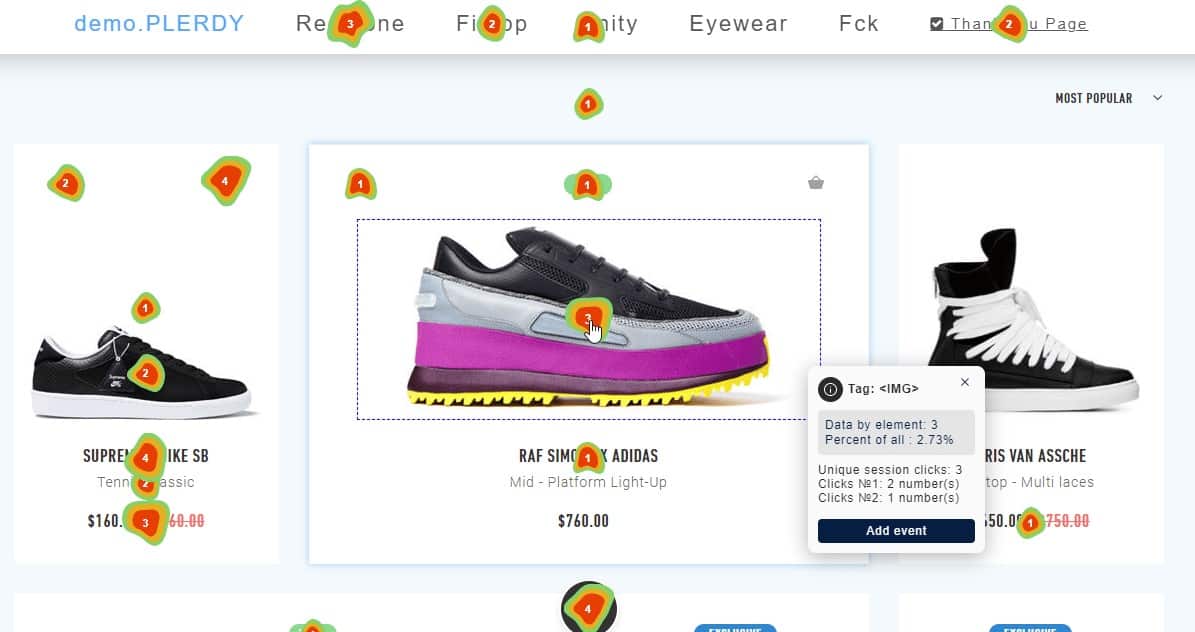 15 Best Website Heatmap Tools
15 Best Website Heatmap Tools Hotjar vs. Lucky Orange: What’s Best for 2023
Hotjar vs. Lucky Orange: What’s Best for 2023 Hotjar vs. Fullstory: Comparison 2023
Hotjar vs. Fullstory: Comparison 2023 Best 25 Starbucks Drinks
Best 25 Starbucks Drinks What's The Difference Between Empathy and Sympathy?
What's The Difference Between Empathy and Sympathy? What's the Difference Between Affect and Effect?
What's the Difference Between Affect and Effect?
Спасибо за статью. Благодаря ей смогла выбрать правильный сервис. Тестировала 3 сервисы: HotJar, CrazyEgg, Plerdy. Однако, на данный момент использую только Plerdy
Ребят..вот честно, такое ощущение, что статья заказная. Ну пошла я на Plerdy, зарегилась, код на сайте вставила…и все. Тишина полная. Никакой ссылки на почту для перехода в личный кабинет я не получила, записаться на бесплатный урок не получилось ( открывается белая страница), коммент на сайте упал куда-то в черную дыру…ну офигенная работа с потенциальным клиентом((( хотела предложить своему клиенту, хорошо, что сначала на себе попробовала, а то пришлось бы краснеть за такую рекомендацию..
Добрый день!
Мы сделали обзор разных сервисов. Вы писали им в поддержку? Там ребята очень быстро отвечают и помогают. Уже есть больше новых фич.